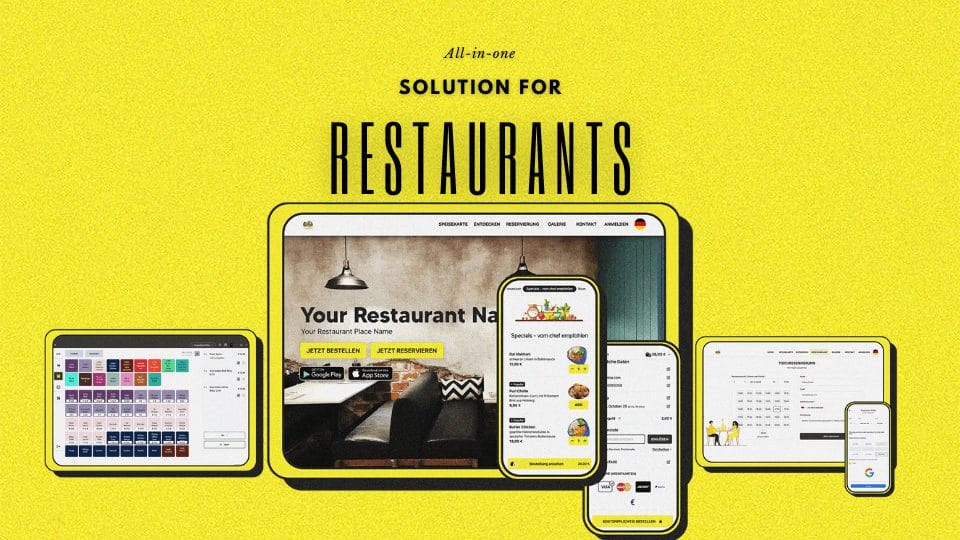As technology continues to advance, more and more businesses are shifting away from traditional cash registers and towards a Point of Sale (POS) system. In this article, we’ll explore what a POS system is, how it works, and why businesses of all sizes are making the switch.
What is a POS System?
A Point of Sale (POS) system is a computerized system that manages and processes transactions at the point of sale, typically at a retail or hospitality establishment. It serves as the central hub for sales, inventory management, and customer information. POS systems are designed to make transactions smoother, faster, and more accurate, and provide business owners with valuable insights into their operations.
Types of POS Systems
There are three main types of Restaurants POS systems: cloud-based, on-premise, and hybrid.
Cloud-based POS System
Cloud-based POS systems are hosted on remote servers and accessed through the internet. This type of POS system is typically a software as a service (SaaS) model, where businesses pay a monthly subscription fee to access the system. Cloud-based POS systems are highly scalable, cost-effective, and easy to set up and use.
Fleksa offers cloud-based POS systems designed specifically for restaurants. It is TSE compliant and allows for multi-device access, making it a versatile solution for the food industry. Key features of Fleksa’s POS system include live order and reservation management, seamless integration with third-party sources, easy ordering, and QR-based payment options.
On-premise POS System
On-premise POS systems are installed locally on a business’s servers or computers. This type of POS system is typically a one-time purchase, and businesses own the software outright. On-premise POS systems offer more control over the system and data, but are more expensive and require technical expertise to set up and maintain.
Hybrid POS System
Hybrid POS systems combine the best features of cloud-based and on-premise POS systems. They store data locally on the business’s servers or computers, but also allow for remote access through the internet. This type of POS systems offers the best of both worlds, but can be more complex to set up and use.
Read more: Top 9 Benefits of Online Ordering Systems for Restaurants
Components of a POS System
A POS system consists of several hardware and software components, as well as payment processing integration.
Hardware Components
The hardware components of POS systems typically include a cash register, barcode scanner, receipt printer, and credit card reader. Some systems also include a customer-facing display, scales, and other specialized equipment.
Software Components
The software components of POS systems typically include a user interface for processing transactions, inventory management, and reporting and analytics. Some systems also include employee management, loyalty programs, and other features.
Payment Processing Integration
POS systems must integrate with payment processing providers to accept credit and debit card payments. Some systems may also support alternative payment methods, such as mobile payments or cryptocurrency.
How Does a POS System Work?
POS systems work by managing and processing transactions at the point of sale, which is typically a retail store or restaurant. When a customer purchases a product or service, the transaction is recorded and processed by the POS system.
Scanning Products
When a customer purchases a product, the cashier scans the barcode or enters the product code manually into the POS system. The system then retrieves the price and any other relevant information about the product from the inventory database.
Processing Payments
Once the customer has finished shopping, the cashier calculates the total amount owed and enters it into the POS system. The customer can then pay using cash, credit or debit card, or other payment methods supported by the system. The POS systems communicate with the payment processor to authorize the payment and complete the transaction.
Inventory Management
POS systems also help businesses manage their inventory. When a product is sold, the system updates the inventory database in real-time, reducing the quantity of the product in stock. This helps business owners keep track of their inventory levels and reorder products when necessary.
Reporting and Analytics
POS systems provide valuable insights into business operations. They can generate reports on sales, inventory levels, employee performance, and other metrics, which can be used to identify trends, improve decision-making, and optimize business operations.
Choosing the Right POS System
When choosing a POS system, there are several factors to consider.
Consider Your Business Needs
First and foremost, consider your business needs. Do you need a system that can handle high-volume sales? Do you need inventory management and reporting features? Do you need support for multiple payment methods?
Evaluate the Features of the POS System
Next, evaluate the features of the POS systems. Does it support the payment methods you need? Does it have the inventory management and reporting features you require? Does it integrate with other software you use?
Ensure Payment Security
Finally, ensure that the POS system you choose is secure and meets all payment card industry (PCI) compliance requirements.
Top Benefits of the POS Systems
POS systems offer numerous benefits for businesses of all sizes, from increasing efficiency to improving customer experience. Some of the key benefits of a POS system include:
- Streamline checkout process: With a POS system, transactions can be processed quickly and accurately, reducing waiting times and improving the customer experience.
- Enhance inventory management: POS systems can help businesses keep track of their inventory levels, automatically ordering new stock when levels get low.
- Better reporting and analytics: By generating reports on sales, inventory, and other metrics, POS systems can help businesses make data-driven decisions to improve their operations.
- Improve accuracy and reduced errors: By automating many aspects of the checkout process, POS systems can reduce the risk of errors and discrepancies in transactions.
- Increase security: POS systems can help protect customer data by encrypting sensitive information and reducing the risk of data breaches.
- Integration with other business tools: Many POS systems can be integrated with other tools, such as accounting software or marketing platforms, to help businesses streamline their operations.
Common Features of The POS Systems
While features may vary depending on the system, some common features of a POS system include:
Employee Management
POS systems can help business owners manage their employees by tracking hours worked, managing schedules, and providing performance reports.
Loyalty Programs
Many POS systems offer loyalty program features that allow businesses to reward customers for repeat business.
Mobile Payments
Some POS systems support mobile payments, allowing customers to pay using their smartphones or other mobile devices.
Offline Mode
In the event of internet connectivity issues, some POS systems offer offline mode, allowing businesses to continue processing transactions.
Customer Relationship Management (CRM)
POS systems can also help businesses manage customer information and provide personalized service.
Conclusion
In summary, POS systems play a crucial role in the daily operations of businesses, providing a streamlined and efficient way to process transactions and manage essential aspects of the organization. By understanding the various components and functionalities of a POS system, businesses can make informed decisions when selecting a system that best suits their needs.
Don’t miss out on the benefits that a robust POS system can bring to your business. Explore Fleksa’s cloud-based POS solution for restaurants and see how it can revolutionize your daily operations and enhance customer experiences.